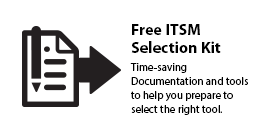PRODUCT & SOLUTIONS | GRAPHICAL WORKFLOW DESIGNER
IncidentMonitor Process Designer
IncidentMonitor™ Process Designer will allow you to quickly implement or change simple or complex service desk work flow processes in just a few minutes.
- Using the graphical capabilities of the IncidentMonitor™ Process Designer, you can implement or change serial, parallel or adhoc work flows.
- Using the Process Designer, you can also implement multiple approval types including: multi-level; vote; and group approvals.
- IncidentMonitor™ Process Designer allows you to implement your specific work flow processes such as Facilities, HR/Employee processes, Bug Tracking, Sales processes, etc.
The options are limitless!
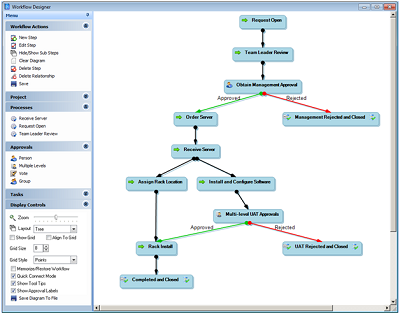
Identify and Link Your Work flow Steps
Using a simple point and click approach, you can define work flow steps. The work flow steps can then be linked as serial work flow (dependencies), parallel work flow (multiple steps created at the same time with no dependencies) or adhoc (added by the service desk technician as required).
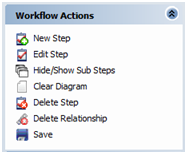
Define the Behaviour of Each Step
You can define the rules associated with each step using the intuitive graphical interface. The Event Rule Edit window further differentiates IncidentMonitor™ Process Designer from the graphical work flow tools available from other vendors.
Using the Event Rule Edit windows allows you to define the criteria under which the rule executes. The rule can be general across all requests, or using the point and click, identify the value of specific fields under which this rule can be executed. In the example below, the “Receive Server” step is executed when the “Order Server” step is completed.
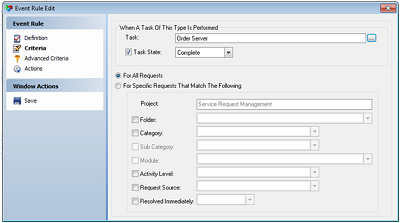
Use Custom Field Data in Work flow Design
You can easily define work flow logic and branching using data in custom fields without scripting! Using the point and click capabilities of the Process Designer, you can select custom fields required in work flow process and define the criteria to be used. Multiple fields can be selected, which ensures all configuration requirements are fully supported.
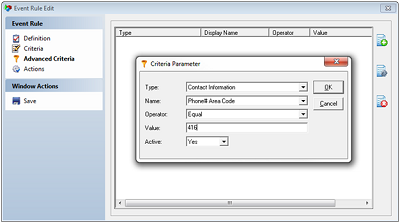
Reusable Processes
There’s no need to recreate the wheel! You can define individual work flow snippets, such as a review step. The individual work flow snippets can be easily linked to other processes—a great way to reduce your effort and cost when creating or modifying work flow.

“Collector Work flow Step”
This concept is widely used when multiple serial work flows streams are executed in parallel. For example, when all work flow streams are completed, notify the appropriate service desk technician. This logic usually requires complex scripting which takes a lot of time and increases your cost. Using the Process Designer, you can define the collector step and assign notification and assignment rules…IN A COUPLE OF MINUTES! See the “Done” task in the following diagram.
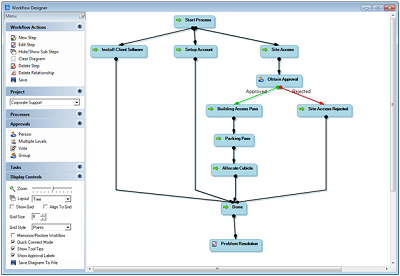
Easily Implement Your Approval Requirements
Approvals are critical to IT and to the business. As a result, approval requirements are very specific to each organization. For example, organizations may require a manager’s approval for any service requests over a specific cost; or executive management approval is required before changes to a mission-critical server can be implemented into production. Because of the difficulty of implementing approvals in the service desk software, many organizations revert to a manual approval process. IncidentMonitor™’s Process Designer approval features allows you to implement any approval types using the intuitive graphical interface.
You can select the approval type from the menu.
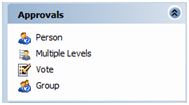
Once the approval is in the designer, you can define the approval requirements.
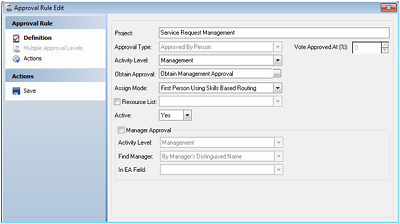
You can easily select the approvers in a multi-level approval environment.
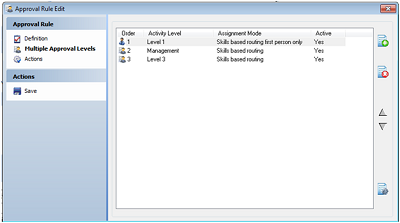
© 1999 - 2016 Monitor 24-7 Inc. All rights reserved.
IncidentMonitor™ is a registered trademark of Monitor 24-7 Inc.
IT Infrastructure Library® (ITIL) is a Registered Trade Mark of the Office of Government Commerce.