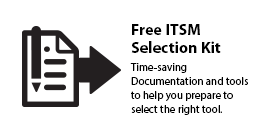Product Information
Solutions
- Workflow Designer
- Service Catalog Designer
- Dashboard & Reports
- Network Monitoring Interface
- Customer Survey
- ITIL® - ITSM Software Solution
- Internal Service Desk
- External IT Support Desk
- RMA Software Solution
- Sales Support Solution
Downloads
IncidentMonitor™ ITIL® Service Desk and Communication, Notification and Chat
Service is all about communication and information. When you are able to keep your customers and work force informed and up to date on everything that is going on on macro as well micro level you win everybodies heart.
Position one in the frustration top 10 is in 9 out of 10 companies mostly not that something does not work but is more that people just dont know when it will be solved.If you are able to stay ahead of the question, when will my issue be solved, you have happy customers and the pressure on your support staff is minimized.
How can we help you?
With IncidentMonitor we provide several ways to keep your customers informed and multiple communication channels for your customers to contact you.
1. User Community - Forum - Crowd Sourcing
From Version 9.5 we support a new user Community function enabling your end users to collaborate amongst themselves or with the Service Desk. It facilitates a semi-structured approach to managing complex support issues such as, Bring Your Own Devices (BYOD). It off-loads the service desk from supporting every device that can be brought into the organization. Experts in the community can provide assistance to other users in the community.
The users collaborate amongst themselves and the service desk can moderate the responses and interject solutions. A call to the moderator can also be requested to facilitate a resolution. All of this out-of-band content is indexed through the knowledgebase for easy access and natural language searching. The service desk can even reference it when resolving requests.
A sample home screen for the Community is shown here. Users quickly have a view of trending topics with the questions and answers segregated for direct access. When an answer is supplied it is readily apparent to the community by the green, highlighted entries.
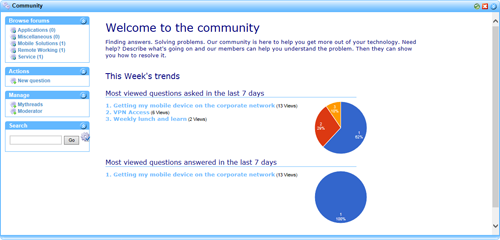
Users can click the Me Too option beside the question which the system uses to quantify the magnitude of the issue within the community.
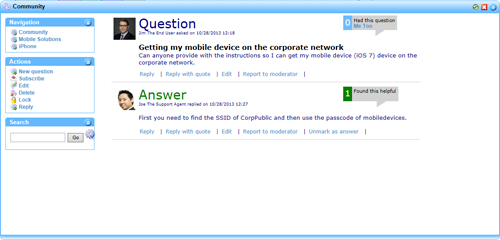
The moderator immediately sees this and can begin to resolve the issue based on the relative importance to the people having the issue and the content of the request.

Think of the value add this provides to the business in recapturing lost work hours by ensuring the community (your organization) is operating its end user technology optimally.
2. Webportal
IncidentMonitor offers a web portal that is accessable based upon your security role. That means that user A might see different options and functonality as user B. A pretty practical approach as most organisations have different type of users with different fields of interest, so why offer all? Our motto: keep it simple!
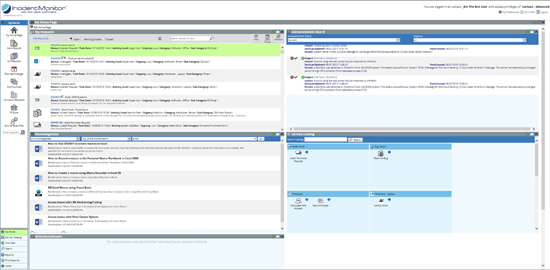
3. Notifications
Notifying your contact whenever you want to do this. Either manually or automatic. With IncidentMonitor it is possible to configure your process flows in such a way that messages will be send automatically to your users when the flow gets in a specific status. If you work with a multilingual user community it is even possible to send these messages in their own locale. As you also want to be in control of informing your contact it is possible to send out messages directly from a ticket update. All emails send out will be stored directly in the ticket itself, so that all information is stored in a central location.
All notifications can be integrated to your service level management sending messages to keep your users as well as your staff and management informed.
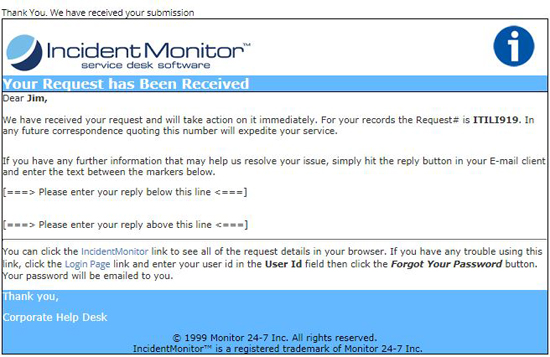
4. White Board
The IncidentMonitor White Board is there to post messages which concern larger groups of your user community. WIth only a few clicks you are able to post a message. Think about messages of maintenance, or an outage of a specific application or whatever. The cool thing here is that it is even possible to define which messages are available for which users. And even better. For the support team it is possible to integrate the white board to the monitoring tools. Publishing your event alerts directly on the white board!
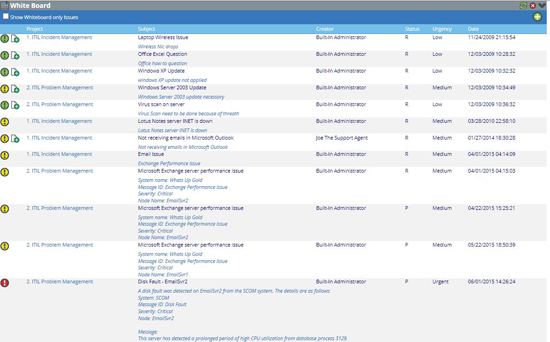
5. Chat
With populair tools like Skype it is important that organizations start offering this service to their support staff or user community. With IncidentMonitor we offer a completely integrated chat functionality. This direct response solution can be opened to your user community and / or only to your support team. Ideal if you have a support team located in different offices.
A contact can start a chat if they have a a question and need a quick answer. The available support agent will be notified that a chat request is queued. When a support agent is working on a ticket and he likes some support from someone else he can click a button to chat directly to one of the other agents. All communication is stored in the ticket for future reference.
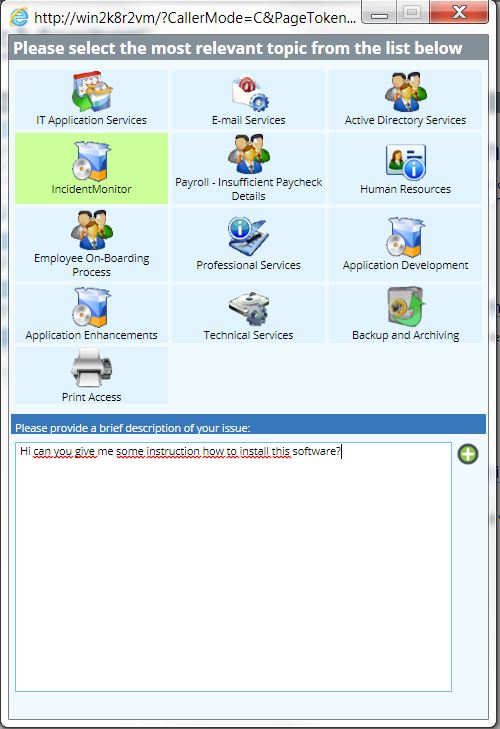
© 1999 - 2016 Monitor 24-7 Inc. All rights reserved.
IncidentMonitor™ is a registered trademark of Monitor 24-7 Inc.
IT Infrastructure Library® (ITIL) is a Registered Trade Mark of the Office of Government Commerce.